
Specialization in Amazon Aurora
Amazon Aurora is a relational database compatible with MySQL and PostgreSQL, built on AWS Cloud to deliver up to five times the speed of standard MySQL databases and three times the speed of standard PostgreSQL databases!

Amazon Aurora automatically manages data storage according to your application's needs, creating 6 copies of data in 3 availability zones, ensuring high availability and read replicas with latencies in the milliseconds range.
Aurora is part of Amazon Relational Database Service (Amazon RDS) and leverages RDS resources for database management and administration. You can increase data read capacity and performance by adding up to 15 read replicas across three availability zones with the click of a button.
Benefits of Amazon Aurora
CloudDog is an AWS Partner with various specialties. One of them is Database Migration to AWS, where we use Amazon Aurora as a managed database service to ensure the best performance, security, and data availability for your company.
Discover Our Differences
The main benefits of AWS Config are:
Planning: CloudDog has extensive experience in database migration to AWS, supporting all planning needs for a successful migration project.
Proof of Concept: Working closely with Amazon Web Services, we conduct Proof of Concept projects with clients to validate application compatibility with Amazon Aurora databases, providing decision-making with high accuracy.
Load Testing: We assess critical application operations with clients to ensure a smooth migration process without surprises.
Migration from Oracle Database: We perform Oracle database migrations to Amazon Aurora PostgreSQL using the Database Migration Service.
Amazon Aurora Differences
During migration projects, CloudDog identified some use cases that are possible with Amazon Aurora:
Increase Your Database Availability
RDS MySQL offers Multi-AZ configuration as a fault-tolerance strategy and allows adding read replicas. However, the Multi-AZ instance is not usable, and replication time between the source and replicas is often high, inhibiting its effectiveness in some scenarios.
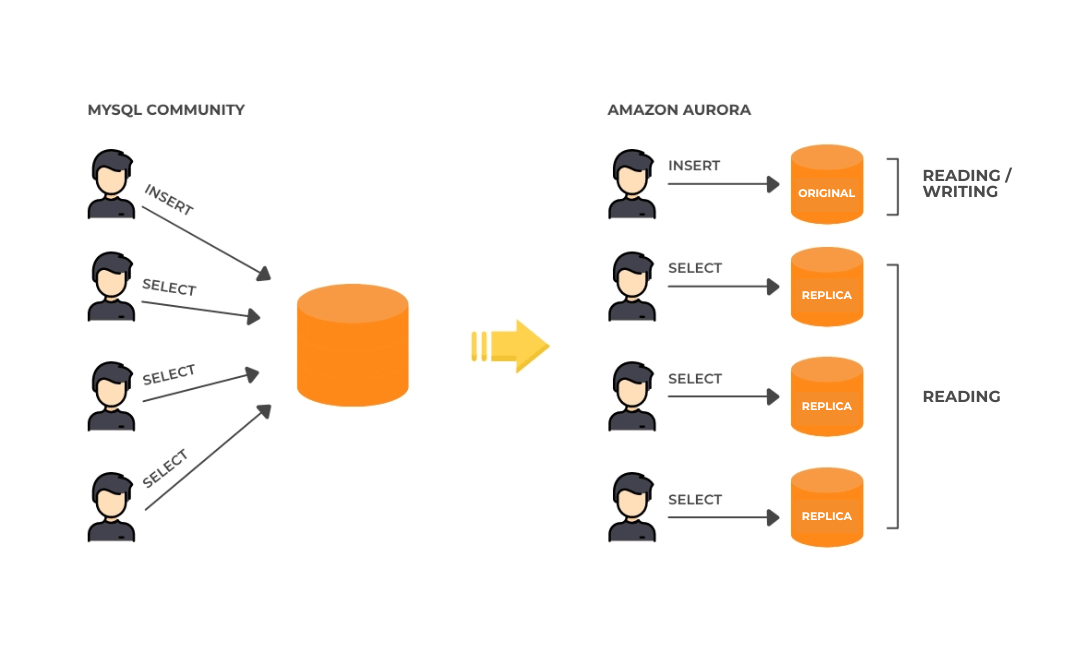
With Amazon Aurora, when you create a Cluster, a high-performance, highly available managed storage service is created, shared among all read replicas, enabling synchronization with very low latency.
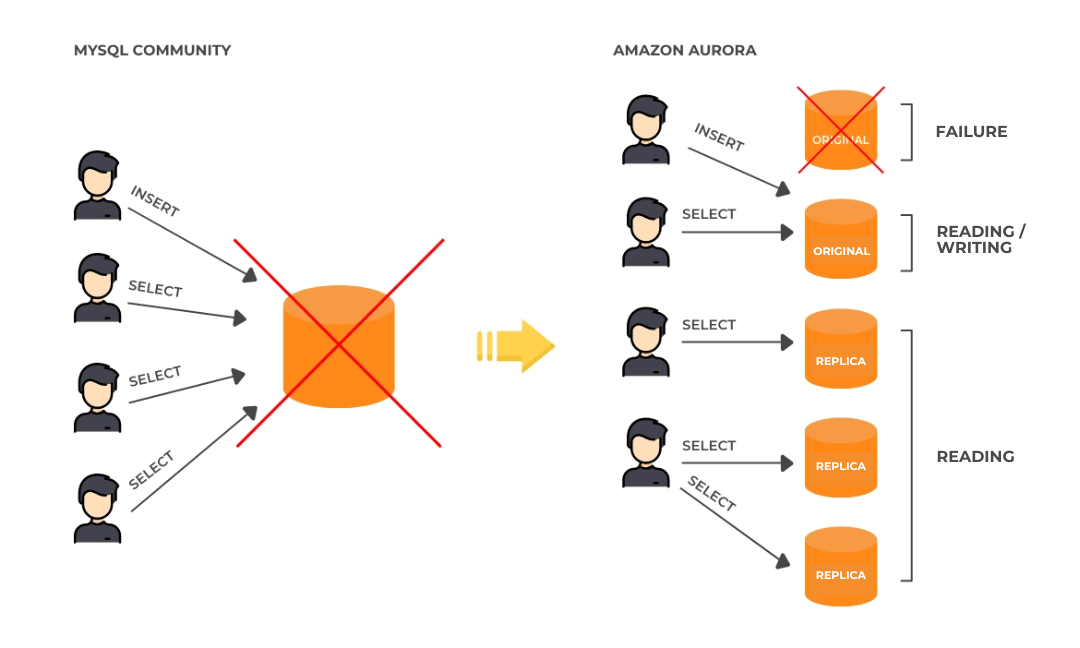
In the event of an original instance failure, a replica will be automatically promoted to a new original instance, restoring processing in a short time.
Distribute Your Multi-Tenant Application's Load
SaaS applications often use Multi-Tenant databases, where a single database serves multiple clients, making database scalability complex but essential when service usage increases.
With Amazon Aurora, you can configure a Cluster with multiple Write/Read instances, increasing application availability and computing power.
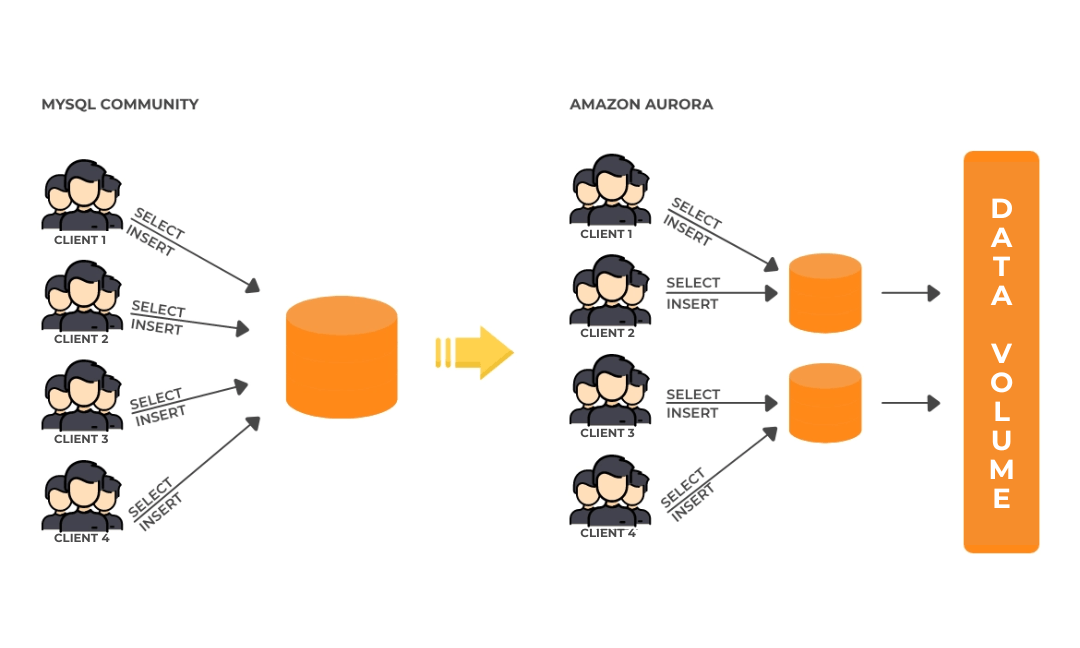
In case of an instance failure, any other instance can continue processing.
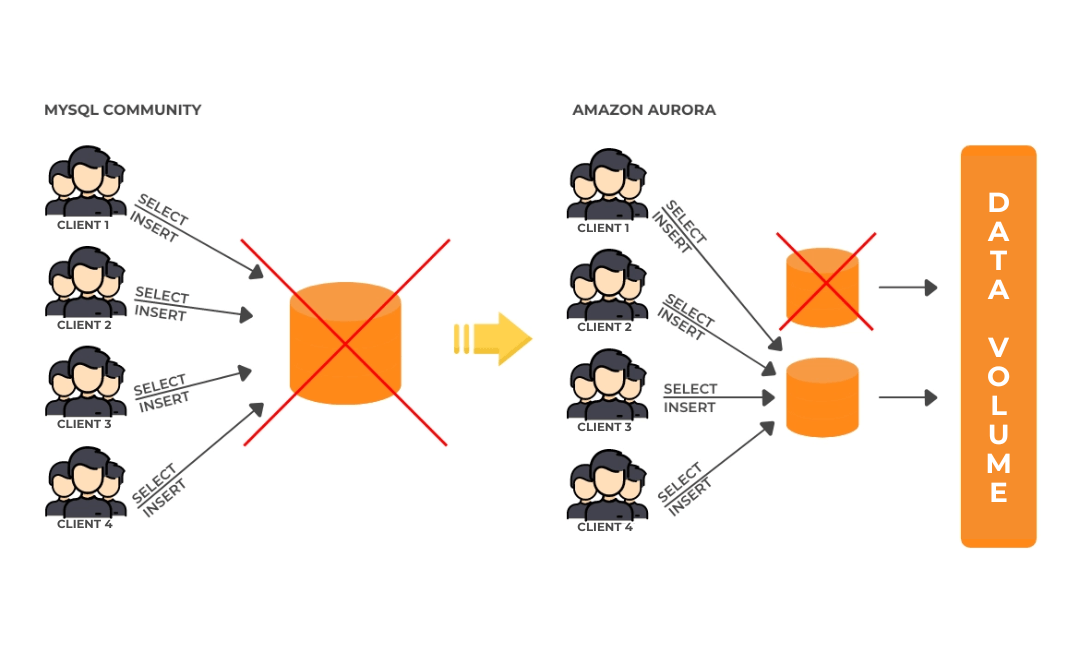
SaaS applications configured to use Amazon Aurora Multi-Master can employ custom load balancing strategies, prioritizing client traffic to specific instances.
Accelerate Analytical Reporting
Amazon Aurora executes analytical queries using the Parallel Query option, allowing queries to be run directly on the Cluster Storage, reducing execution time.
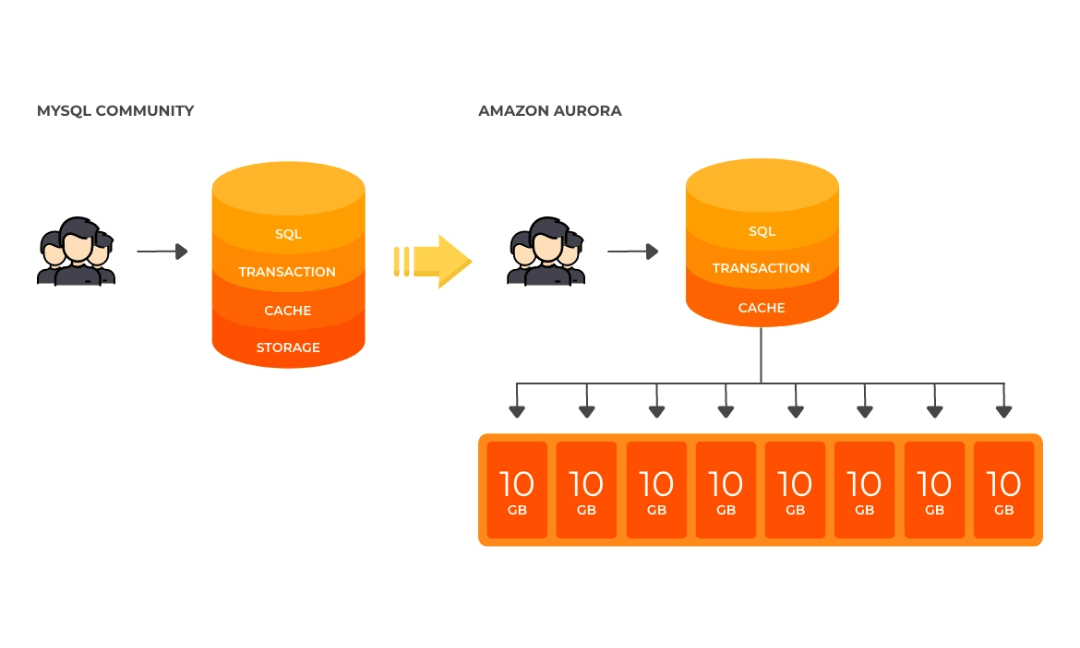
It also improves the execution of transactional operations and analytical queries.
Reduce Database Change Risks (Fast DB Clone)
Test structural changes or database cleanups using a clone of the production database.
With fast database cloning, you can create databases sharing the same data as the original database.
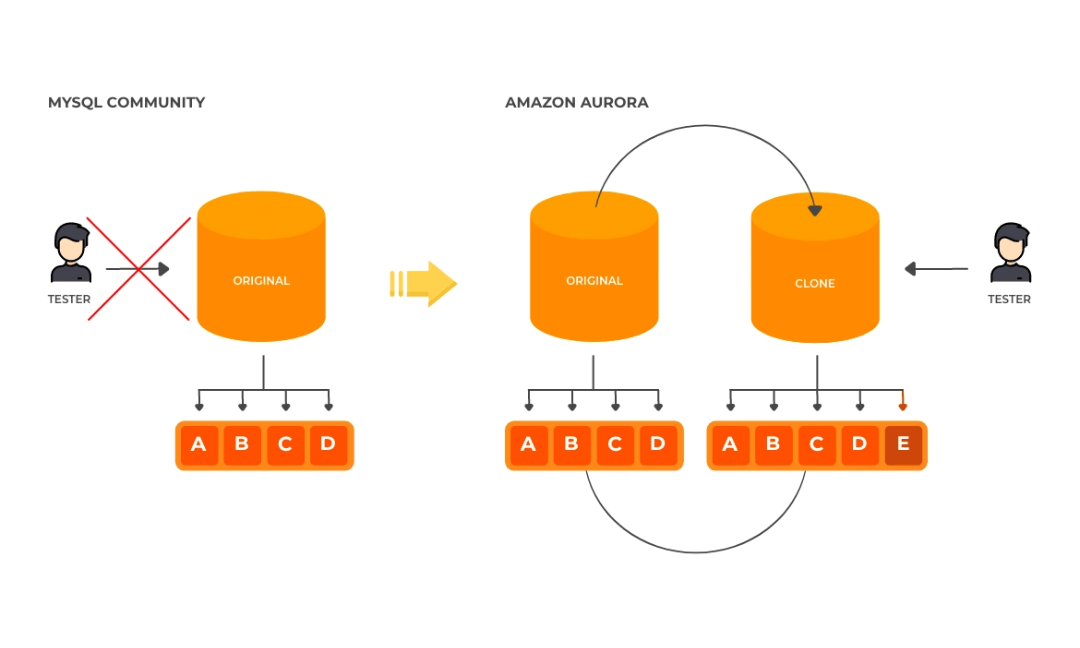
When testing the cloned database, only blocks related to changed data will occupy new storage space.
Quickly Recover to a Previous State
Occasionally, despite taking all precautions, the worst can happen, such as the deletion of an important table or unintentional data changes during maintenance.
With the Backtracking feature, you can return the database to a previous state and recover deleted data.
In the scenario below, the ITEM table is deleted at 10:30:15, and the database returns to the previous state at 10:35:20.
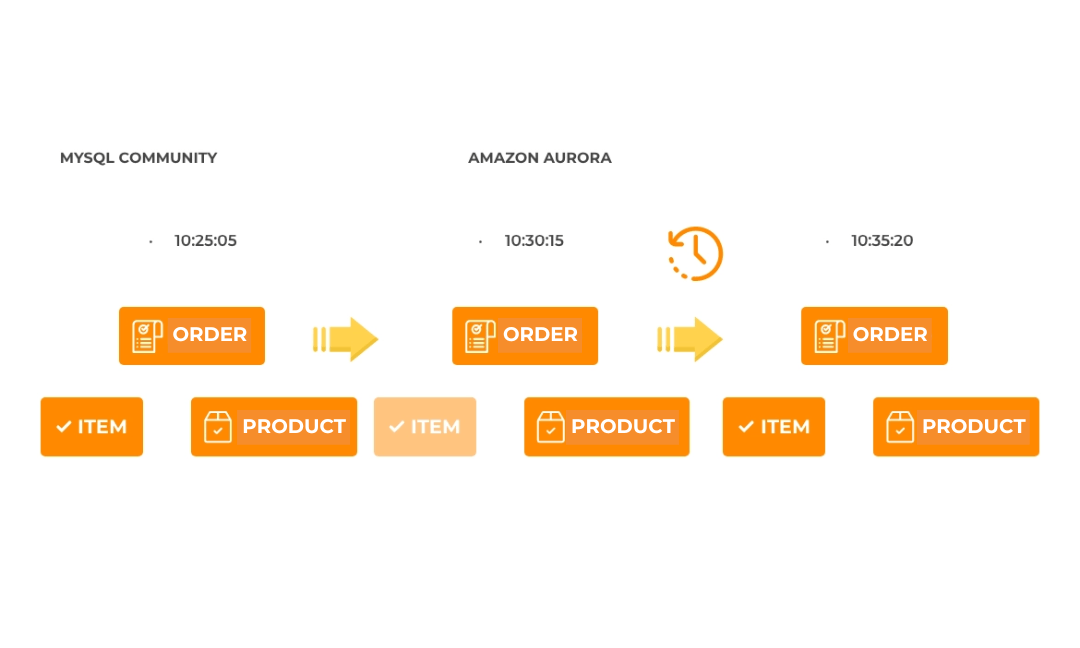
The backtracking option must be configured to enable its use.
Dynamically Scale Capacity to Meet Demand
In a traditional database, capacity is often provisioned to handle peak usage, leading to idle times and waste.
With Amazon Aurora, you can configure smaller instances, allowing for increased fault tolerance strategies.
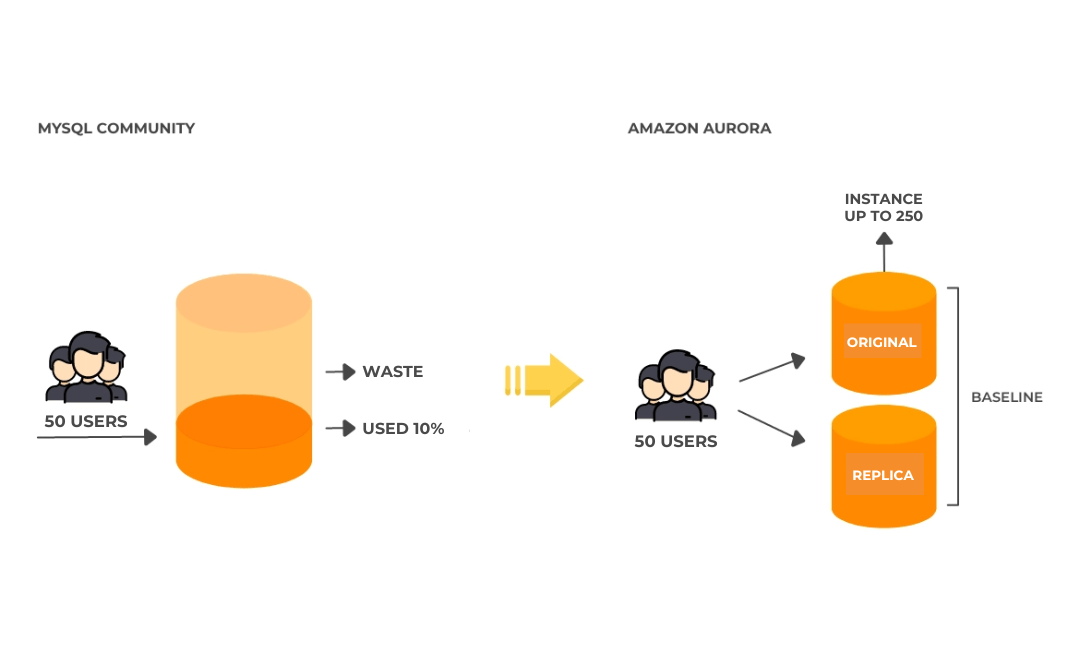
When the number of users increases, in the previous scenario, users may already experience performance loss, while Amazon Aurora can add extra capacity to handle the demand.
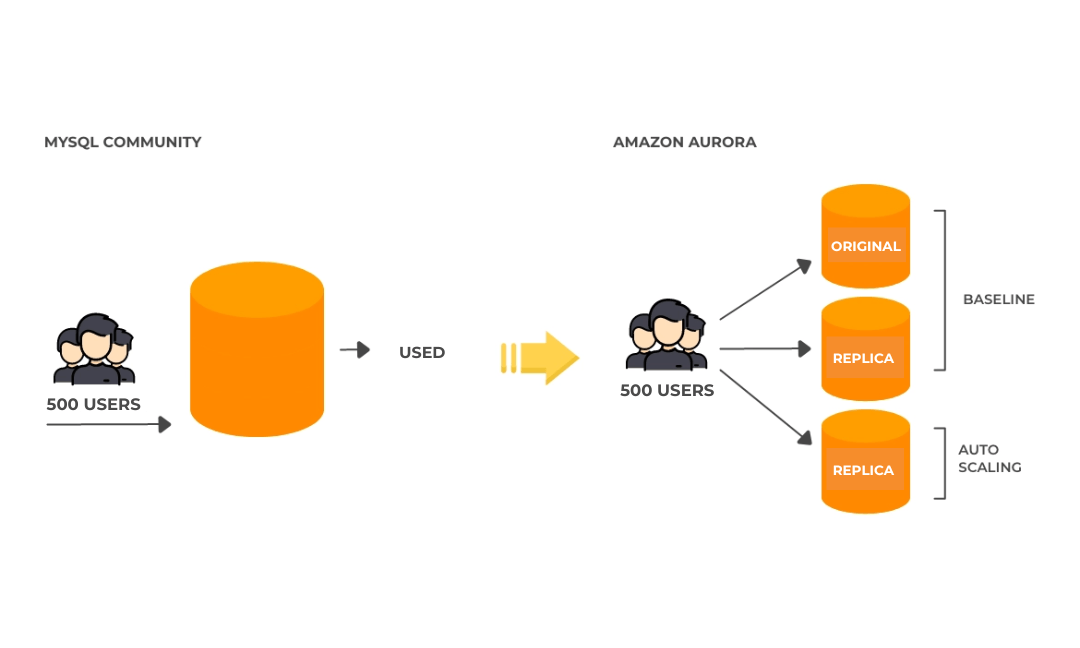
In the previous scenario, if the number of users continues to increase, users start to experience widespread application processing failures, potentially resulting in revenue loss. Amazon Aurora continues to scale to accommodate additional demand.
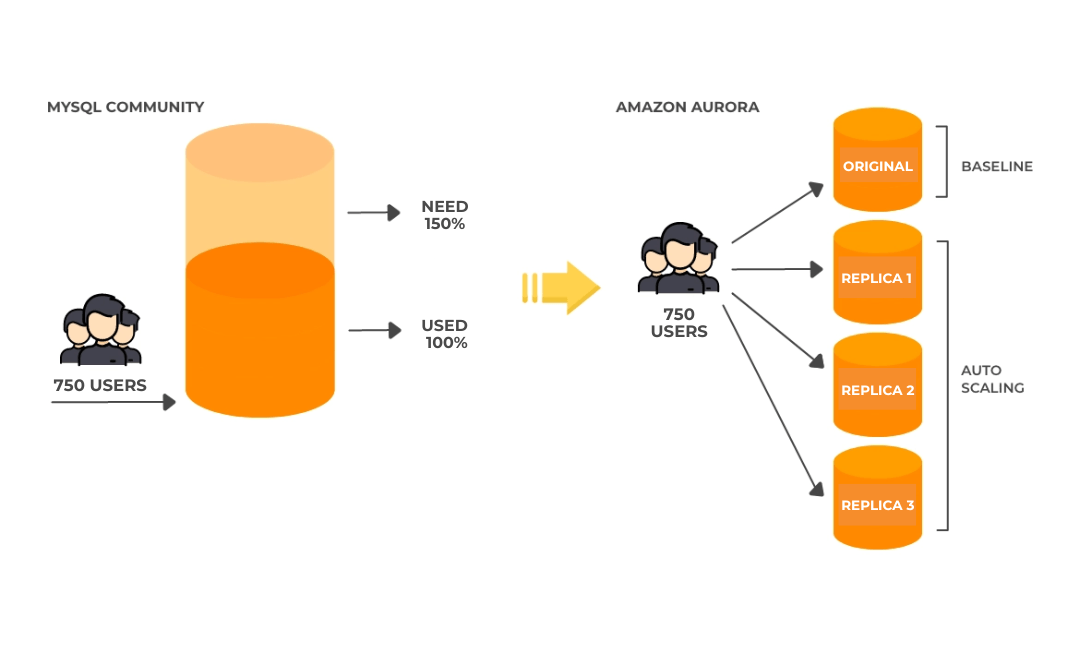
AWS Partner and AWS Certified Partner
In 2023, CloudDog accomplished a critical milestone by achieving competence in AWS Control Tower, reinforcing its solid commitment to Amazon Web Services. This journey began in 2019 when the company became an AWS Select Level Partner. Since then, CloudDog has remained committed to AWS, receiving fully support from the firm. CloudDog has received several certifications throughout the years, including becoming the second AWS partner in Brazil to earn Amazon CloudFront Accreditation in 2020. By 2022, the business has gained five additional AWS service specialties, further solidifying its deep knowledge of the AWS ecosystem.
CloudDog achieved the peak of its exceptional journey in 2023, when it became an AWS Advanced Partner, a tribute to its advanced technological expertise and an outstanding record of over 100 successful projects in the AWS Cloud. CloudDog is now fully ready to coordinate flawless migrations of clients' workloads to AWS, delivering exceptional, ongoing outcomes. This accomplishment highlights CloudDog's strong position as a reliable consulting partner inside AWS.
Frequently Asked Questions
How is data encryption done in Amazon Aurora?
Amazon Aurora allows you to encrypt your databases using keys you manage through the AWS Key Management Service. In a database instance running with Amazon Aurora encryption, the data stored at rest in the underlying storage is encrypted, as well as your automated backups, snapshots, and replicas in the same cluster.
What is the difference between Amazon RDS and Amazon Aurora?
With Amazon Aurora, you can provision up to 15 replicas, and synchronization occurs in milliseconds. On the other hand, RDS allows only five replicas, and the replication process is slower than Amazon Aurora. Replicas in Amazon Aurora share Cluster Storage.
Is Amazon Aurora faster than RDS MySQL Community?
Yes, Amazon Aurora comes with several optimizations enabled by Cluster Storage, allowing it to handle up to 5x more operations than RDS MySQL Community using the same instance type.
How many instances can Amazon Aurora have in a Multi-Master configuration?
Currently, Amazon Aurora supports 2 instances in the Multi-Master configuration, although this limitation may be removed at any time.
Is Amazon Aurora compatible with MySQL?
Yes, most of the code, applications, drivers, and tools you already use with MySQL databases can be used with Amazon Aurora with little or no modification. The Amazon Aurora database engine is designed to be wire-compatible with MySQL 5.6 and 5.7 using the InnoDB storage engine.
How to migrate from the Oracle Database to Amazon Aurora?
To migrate from an Oracle database to Amazon Aurora, you need to configure database schema mapping, replicate data between the Oracle database and the Aurora PostgreSQL database using the Database Migration Service. Then, you should review the optimization of table indexes and other artifacts.
Talk to Our
Experts in AWS Cloud
Contact us and find out how we can help your
company reduce costs on AWS Cloud.
Other Specializations

AWS Control Tower
Contact us for more information about how we can help you implement AWS Control Tower for security and compliance.

AWS Config
AWS Config is a service that manages the configuration of all the resources you have in AWS. AWS Config allows you to audit and assess resources.

Amazon API Gateway
With the AWS API Gateway, any developer accessing the Amazon console can publish, upload, monitor and guarantee the security of the API.
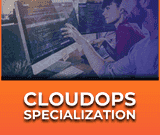
AWS Cloud Operations
CloudOps encompasses a wide range of essential tasks to ensure the secure, efficient, and effective operation of infrastructure in the AWS cloud.

Amazon RDS
Amazon RDS is a managed relational database with various automations that offer peace of mind in your day-to-day operations. See the advantages.

Amazon DynamoDB
Dynamo db delivers performance even at scale, with it you can throw data and get that data quickly.

Amazon EKS
Simplified configuration and management of Kubernetes clusters, with high availability, security and support.

Amazon EC2
Amazon Elastic Compute Cloud (Amazon EC2) offers scalable cloud capacity on the AWS platform, eliminating the need to invest in hardware.

Amazon Rekognition
CloudDog specializes in Amazon Rekognition, a cloud service that provides an image management solution, including uploads, storage

Amazon CloudFront
Reduce your site's load time by speeding up content delivery, e-commerce optimization, institutional site or blog. Talk to our architects!

AWS Database Migration Service
Migrate your on-premises databases with minimal downtime using AWS Database Migration Service. Contact us !

AWS CloudFormation
CloudDog offers AWS CloudFormation services that allow you to manage your cloud infrastructure and deploy it quickly.
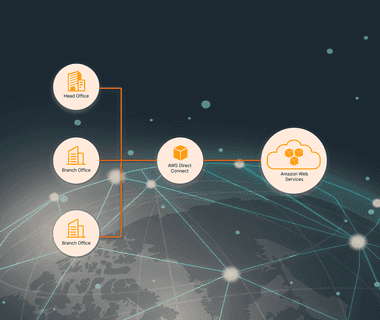
AWS Direct Connect
AWS Direct Connect allows you to establish a dedicated network connection between your on-premises environment and AWS infrastructure.

AWS Lambda
AWS Lambda is a computing service that simplifies the creation of applications that respond quickly to new information.

AWS Systems Manager
AWS Systems Manager is an AWS managed service that provides a unified platform for viewing and controlling your AWS infrastructure.

AWS Service Catalog
AWS Service Catalog is a tool that allows you to create and manage a catalog of cloud products for use by your company's users.

AWS Server Migration Service
Migrate your on-premises or virtualized servers with minimal downtime with AWS Server Migration Service. Contact us !

AWS WAF
Are your company's applications prepared against cyber attacks? Lately, these attacks are increasingly increasing.

AWS Well-Architected Framework
CloudDog has a working methodology to guarantee customers an efficient architecture in the cloud with the 6 pillars of the Well Architected Framework.

Network Services
CloudDog works to manage its network structure in the cloud with Amazon Web Services, which provides tools and resources
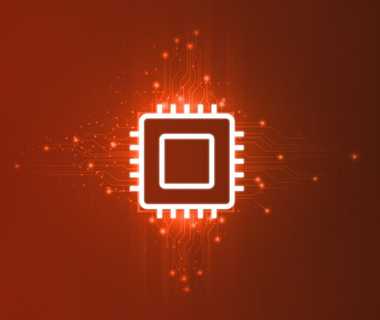
Computing Services
CloudDog has expertise in managing the most diverse cloud computing services such as: Elastic Beanstalk, EC2, ECS, Fargate, EMR, among others.
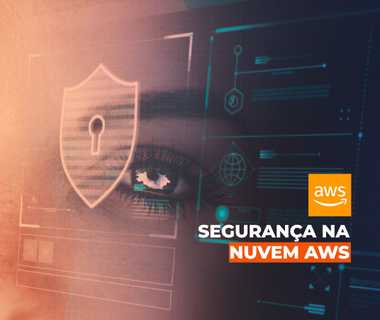
AWS Cloud Security
CloudDog is a company specializing in cloud services from Amazon Web Services (AWS). Offering its customers the highest level of solutions

Storage Services
We manage Storage Services for your company to store any amount of data in the AWS Cloud, in a secure and scalable way. Contact us!